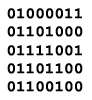My Anti-iTunes Manifesto
It's been a week or two since Apple released iTunes 8.0 and updated the iPhone firmware to 2.1. I reluctantly installed iTunes 8 at first. Since iTunes 6 I have been unable to play videos through iTunes without my computer freezing and needing to be rebooted. I eagerly installed iTunes 7 hoping that this would fix the problem. It didn't. Neither did 7.1, 7.2, 7.3, etc. I tried each one.
I was delighted when I found that iTunes 8.0 seems to have finally resolved this long-lasting problem. I didn't (and still don't) give a rat's ass about the new Genius Playlist and quickly hid the Genius Sidebar. In the event that I later decide I want to use their crappy recommendation engine and send information on my iTunes library to Apple I will enable it. I don't foresee that happening soon. If I do decide to do it I will likely just use the recommendations to purchase music from Amazon's far superior music store.
Wonderful optimism about iTunes 8.0 filled my sould when I discovered that the ancient video bug had been finally addressed. Could this be it? Could iTunes, which I have always hated, finally turn into something that was at least most functional? Unfortunately my first impression of iTunes was quickly marred by a number of new and old frustrations. And here they are, in painful detail.
Warning: If you don't care for rambling manifestos you would be best advised to not continue onward.
Podcast Syncing is Global
The Problem
I currently sync 13 different podcasts with my phone. They range from weekly podcasts of over an hour (TWiT) to daily podcasts averaging 35-40 minutes (Buzz Out Loud) to sporadically updated podcasts only a few minutes long (Grammar Girl, tech5). The problem is that iTunes allows you to set a default number of podcasts to sync (e.g. the latest 1, 3, 5 or 10).
Why This Sucks
There are many problems with this. You can't manually enter a number like 4 or 6, you have to select one of their predefined numbers and that number has to apply to all of your podcasts. That means that means to have 25 mintues worth of 5 minute podcasts I also have to have 10 hours of 2 hour podcasts synced.
How To Fix It
Give me the ability to select how many episodes of each podcast are synced. That way, for long weekly shows I could simply have 1 or 2 episodes synced instead of having the most recent 5 episodes taking up space. Conversely I could have up to 10 of the 5 minute shows synced that take up very little space and come out more regularly.
Marking Podcasts as New (New Feature!)
The Problem
This is new to the 2.1 firmware. Now when you view your podcasts it tells you how much you have listened to. In addition to a solid dot representing an unlistened to podcast they have added a half-moon dot representing a partially listened to podcast. When you completely listen to the podcast the dot goes away. It even tells you how many minutes are left to listen to. However, strangely, when you listen a podcasts completes it goes on and plays the previous podcast in your list.
Why This Sucks
After I'm done listening to a podcast why on Earth would I want to listen to the last episode that I just listened to? If they could change this feature so that it went on to the next new episode that wouldn't be a bad feature. In its current state it is infuriating. Previously it would just stop and you would need to manually select the next new podcast. Now it just moves on to an episode you've already listened to so you have to manually stop playing the old podcast and then select the new one. Even worse, thanks to the poor syncing, sometimes it will mark podcasts as partially listened to even if they were completely listened to. In that case after listening to a podcast it throws you into the middle of an episode you've already listened to.
Furthermore if the podcast you listen to has outro music that you don't care to listen to, and you stop listening, it will forever mark that podcast as being only partially listened to. Now you have to drag the progress bar at the top over to the right to ensure that that it will remain marked as not new.
How To Fix It
This should be an easy fix. It would have been even easier if anyone had spent half a second thinking about how this would function practically. The architecture is there, just make it go to the new episode, schmucks.
Podcasts with Passwords
The Problem
Podcasts with passwords will prompt you for a password that you can save for downloading purposes. Every time you try to update your podcasts it prompts me for four passwords in a row. The passwords are all saved so I only have to click "OK" on each of them.
Why This Sucks
If my password is saved, why do I have to confirm it every single time my podcasts update? Why can't it just send the password in the background without bothering me every single time I load the program?
How To Fix It
Just send the password and only prompt me if it is not working. Kind of like every other program ever made.
Podcasts Can't Organize By Date
The Problem
In the new version of iTunes you are given the ability to look at your music in "as grid" or "cover view" modes which has the advantage of allowing you to view cover art and sort your podcasts by category or by newest. Sort of.
Why This Sucks
The disadvantage of "cover view" mode is that it looks like this:

As you can see it's a disgusting, jumbled mess. Missing album art, songs or podcasts with tiny detail differences creating multiple entries, and little control over organization. Switching back to list view gives you a much easier podcast list to manage:

Now what if you want to see the most recently updated podcasts? If you've ever used a computer before your intuition would lead you to believe that clicking on one of the headers above (e.g. Podcast, Rating, Time, Release Date, Etc.) would sort based on that column. You would be mistaken. Clicking on "Release Date" makes the list look like this:

That's right, exactly the same, and not sorted by date at all.
How To Fix It
Just allow the simple ability to sort your podcasts by the most recent sort date. It's a simple database function that should theoretically be nearly instant to enable. Why doesn't it work in the first place? I can only assume it's a bug that's been present for the past few years. It would be so handy to be able to sort my podcasts by the most recently updated. I guess it's hard to fix old bugs or make old broken features work when you're too busy adding new broken features all the time.
Annoying Podcast Sync Bug
The Problem
Since the 2.0 firmware upgrade iTunes seems to randomly mark old podcasts as new or partially listened to. And it seems to be even worse with 2.1.
Why This Sucks
You have to go through all your podcasts, again, and slide the progress bar across so that you can mark old podcasts as old. This is compounded by the annoying "feature" that skips to the last podcast in the stream after you're done listening to a podcast. So after scrolling across to mark your podcast as listened to you are forced to back out of the last podcast and continue on to each of the newer podcasts individually.
How To Fix It
Stop releasing terrible new features that no one wants and fix your bugs. Although at this point, when the new features are so crappy, it's hard to tell what was intended as a new feature and what is simply a bug. The lines are definitely blurred at this point.
Moving Your Music
The Problem
If you move all of your mp3s from one folder to a new folder, iTunes is unable to just figure it out.
Why This Sucks
Let's say you have your music in a folder and then you want to move it to another folder. Should be easy, right? If I have a thousand mp3s in a folder named 'music' and I want to move it to a folder named 'music 2' what could be the big deal? If I show iTunes where the new folder it is shouldn't it quickly be able to locate where all the songs are? You would think. Instead, if you try to play a song it pops up a window:
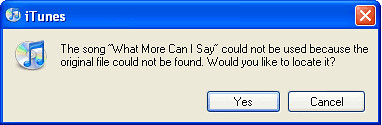
Then you have to browse and point iTunes to where the new song is. When the next song in that album comes up it pops up the same window:
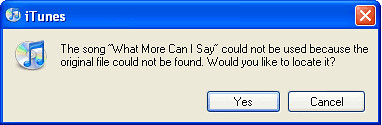
Repeat for every mp3 you have. In my case, repeat over 14,000 times.
How To Fix It
All iTunes would have to do is tell that bulky XML file that everything located at 'C:\My Documents\Awesome Music' is now located at ''C:\My Documents\Not As Awesome Music'. Instead what you need to do is delete every single mp3 from your library then re-import every single mp3 into your library. Fantastic.
Music Can't Remember Where It Pauses
The Problem
If you are listening to music and then you happen to pause it and sync your iPhone, it can't remember where it was. It can if it's a podcast or an audio book, just not a regular music file.
Why This Sucks
If you're listening to a 3 minute song it doesn't make much difference. However, if you're listening to a long audio file, and you'd like to pause it and return to it later, you're out of luck. As soon as you start playing something else, or sync your iPod/iPhone, it won't remember where you left off.
How To Fix It
iTunes and the iPod/iPhone have shown that they have the technology to remember where a track leaves off with audio books and podcasts, just enable that functionality in songs as well. Not all things being listened to are three minute songs. Which leads me to my next point . . .
You Can't Make an Audio Book an Audio Book
The Problem
If you purchase an audio book from Audible.com or some other service (presumably iTunes, if you are a fool) it comes in audio book format. This allows you to listen, pause, and pickup where you left off, even after syncing.
Why This Sucks
If you download an audio book (yes there are legal options) iTunes incorrectly identifies this as a song, even if the files are one hour long. You can change the genre to "audiobook" (one word, for some reason) but that does not give it the ability to remember its pause point like in a podcast or officially sanctioned "audiobook" from iTunes or Audible.
How To Fix It
Um. I don't know. I'm not a programmer. I guess just copy the code that makes this possible and paste it into your song code section. That sounds easy.
No Wireless Syncing
The Problem
The iPhone, a device with wireless networking capability, is unable to sync without plugging it into the computer.
Why This Sucks
I'm tired of syncing things. It's 2008. The functionality is clearly there. Just start syncing over the data instantly as soon as I walk within communication range of my home wireless network. Don't require me to hook up to my computer which grinds my computer to a near halt as Windows frantically tries to figure out what's going on and ask me what I want to do with this strange new device (Is it a camera? Is it a storage device? Is it a toaster?) even though I've told it a thousand times to just do nothing.
How To Fix It
It's got to be within the realm of possibility to transfer all this data over the wireless network. I wouldn't even care if it had slower transfer speeds than USB, so long as it could just happen and I wouldn't need to go through all the hookup and ejecting nonsense involved with normal syncing.
Let Me Play Videos!
The Problem
I'm not sure why this problem exists, but I can't play videos unless I sync them to my phone. Meaning, the only way to watch purchased videos on my phone is to sync them based on the number of latest episodes (as with podcasts) or based on their watched/unwatched status.
Why This Sucks
Jen bought me some episodes of Psych to watch now that I'm spending a lot of time on the bus. I couldn't fit all three episodes on my phone with all the music, podcasts and pictures currently on it. So, unable to sync properly I decided to just drag the episodes into my playlist. No problem, right? When I clicked and dragged it into my playlist I was presented with this warning:
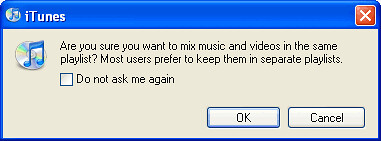
Well, iTunes, I'm just a rebel that way. I live life on the edge, mixing video and audio together willy nilly. So, after work I scrolled through my crazy, renegade playlist to find the video only to discover that iTunes, perhaps looking out for my better interest, did not actually sync the video. It was nowhere on the phone. Evidently, like with everything Apple has been doing lately, they know what is best for the consumer, regardless of what the consumer has to say about it. Upon returning home and investigating my phone I discovered that 400+ megabytes were being taken up by video. So the video was on the phone, just unable to be retrieved.
How To Fix It
After locking myself in my study and smoking endless tobacco for three straight days, much in the manner of Sherlock Holmes, I was able to figure out a clever hack to get around this. Since I can only fit one episode at a time on my phone I would set the TV Shows to sync "all unwatched" episodes. Then I'd have to manually change the properties of all the episodes so that it marked only the episode of the show that I currently wanted as unwatched. That way I could rotate the episodes and get one at a time on my phone
So, in saying that, I think that perhaps the click-and-drag method would be a preferable fix.
It's Slow as Molasses
The Problem
iTunes is as slow as molasses.
Why This Sucks
Because it's slow as molasses. Every time I click on something it takes so long to respond that I can't tell if it's because the program is too slow or if I didn't actually click on it. So, inevitably, I click again and then either iTunes registers it as a double-click, opening a new window, or the text has annoyingly been highlighted so that I can now rename whatever it is I've clicked on.
How To Fix It
Just make it faster. It shouldn't be too hard to do. You could just strip all the Microsoft-like crap that tries to second guess everything before you do it and that would be a pretty good start. You could lose the visualizations (does anyone actually use visualizations?). Get rid of the Quick Time and Safari bombardments every time you try to install any updates. In fact, get Quick Time out all together. Lose the Genius playlist which advertises itself as a great tool to recommend music when it's just a way for iTunes to sell you more crap and to collect information on your reading habits. And maybe even do something to make the iTunes store an enjoyable experience. Not that I'd ever spend a penny there, but browsing for podcasts is always a crummy chore.
Other than that I love iTunes.

 Sign In
Sign In Register
Register Help
Help
 Add Reply
Add Reply



 MultiQuote
MultiQuote