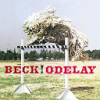Page 1 of 1
A problem Trilby's notes
#1

Posted 09 January 2010 - 06:37 PM
I had to fix my computer recently and decided to upgrade it, too. I now have Windows 7, and I've played both 5 and 7 days with no problem, but the graphics for Trilby's Notes are very messed up. I've fiddled with the settings and the compatibility, which made it a bit better on the title screen, but once I got into the game it was just as bad as before.
Is there anything else that can be done, or am I overlooking anything? I love the games, and I really hope I can play them on my computer.
Is there anything else that can be done, or am I overlooking anything? I love the games, and I really hope I can play them on my computer.
#2

Posted 09 January 2010 - 08:34 PM
 Kayuna, on 09 January 2010 - 06:37 PM, said:
Kayuna, on 09 January 2010 - 06:37 PM, said:
I had to fix my computer recently and decided to upgrade it, too. I now have Windows 7, and I've played both 5 and 7 days with no problem, but the graphics for Trilby's Notes are very messed up. I've fiddled with the settings and the compatibility, which made it a bit better on the title screen, but once I got into the game it was just as bad as before.
Is there anything else that can be done, or am I overlooking anything? I love the games, and I really hope I can play them on my computer.
Is there anything else that can be done, or am I overlooking anything? I love the games, and I really hope I can play them on my computer.
I was about to be all YOU KNOW THERE IS A TN HELP THREAD but since this is a tech problem and not "HOW DO I USE THIS MANNEQUIN ARM" I'll see what I can do.
Okay, so I went back and ran TN, since I have Windows 7, and it seems to be working fine for me... how are you playing it? Fullscreen? Right now for me it's set in a window, so I don't know. I think it's running in some kind of compatibility mode though, since it turned off the Windows Aero transparency stuff.
last note, just checked fullscreen, won't run at all for me. What specific stuff isn't working? Maybe we can see what the differences are between your setup and mine.
#3

Posted 09 January 2010 - 08:50 PM
I was (trying to) play it fullscreen. The first time I tried, without compatibility, the graphics were completely garbled and looked like my computer vomited pixels on it. I set the compatibility to Windows XP and the title screen is recognizable with random strands of neon pixels. I would take a screenshot, but when I tried it showed all black with various colored pixels. Choosing new game gives me an opening with random circles of color, which persists into the actual game itself.
My settings are fullscreen, 640x400, with anti-aliasing on, Win XP compatibility. I had the same settings for the first two games, and had no problems with them.
EDIT: Just turned anti-aliasing off, which didn't do anything.
My settings are fullscreen, 640x400, with anti-aliasing on, Win XP compatibility. I had the same settings for the first two games, and had no problems with them.
EDIT: Just turned anti-aliasing off, which didn't do anything.
This post has been edited by Kayuna: 09 January 2010 - 08:51 PM
#4

Posted 09 January 2010 - 09:00 PM
 Kayuna, on 09 January 2010 - 08:50 PM, said:
Kayuna, on 09 January 2010 - 08:50 PM, said:
I was (trying to) play it fullscreen. The first time I tried, without compatibility, the graphics were completely garbled and looked like my computer vomited pixels on it. I set the compatibility to Windows XP and the title screen is recognizable with random strands of neon pixels. I would take a screenshot, but when I tried it showed all black with various colored pixels. Choosing new game gives me an opening with random circles of color, which persists into the actual game itself.
My settings are fullscreen, 640x400, with anti-aliasing on, Win XP compatibility. I had the same settings for the first two games, and had no problems with them.
EDIT: Just turned anti-aliasing off, which didn't do anything.
My settings are fullscreen, 640x400, with anti-aliasing on, Win XP compatibility. I had the same settings for the first two games, and had no problems with them.
EDIT: Just turned anti-aliasing off, which didn't do anything.
Oh! I got that same thing back when I had Windows XP and I was first playing the game. It happened for me when I would be playing fullscreen, and for some reason hit the windows key to minimize the game. When I brought it back up, boom. The only way I could get it to work at the time was to restart the game, but I'm pretty sure you've already done that. Maybe try hitting 'disable visual themes' under the compatibility menu? I'm not sure. See if playing it windowed will work too... obviously it's not as fun that way, but it's worth a shot.
Hopefully this is helpful...
#6

Posted 09 January 2010 - 10:44 PM
 arien, on 09 January 2010 - 08:34 PM, said:
arien, on 09 January 2010 - 08:34 PM, said:
"HOW DO I USE THIS MANNEQUIN ARM"
ARIEN!!!! I WAS TRYING TO MAKE IT THROUGH THE GAME WITHOUT HELP!!!!!! WHY MUST YOU SPOIL SUCH WONDROUS JOY!!!!! Its safe to say i'm not in a good mood. Did you try reinstalling? That may help.
I finally got my website up. Im pretty stoaked right about now.
Page 1 of 1

 Sign In
Sign In Register
Register Help
Help
 Add Reply
Add Reply
 MultiQuote
MultiQuote